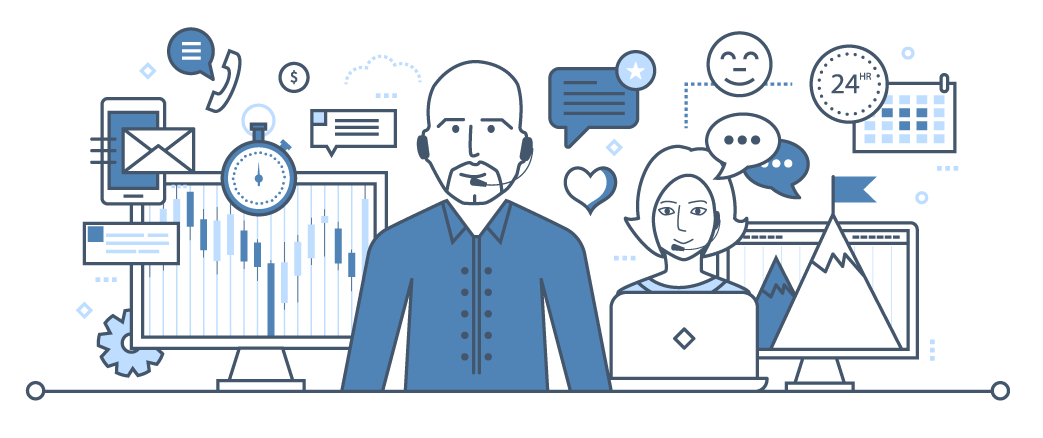From their humble beginnings in the 1950s to support the first electronic computers, the roles of IT departments and specialists are nearly unrecognizable to what they were in the past. Despite the technological breakthroughs of the past 10 years, many small and medium business owners still hold on to traditional, outdated preconceptions that lead them to believe that these services are too expensive or inaccessible for organizations of their size. They would often limit themselves to contacting external IT professionals when things were already broken, and this short-sighted thinking is what fed the misconception that IT services were too expensive to use on a regular basis.
What they don’t know is that the internet has changed the role of IT completely from a reactive to a collaborative process, in which both business owners and IT specialists can align their goals and collaborate on building and maintaining custom IT infrastructures at continuously lower costs.
Sadly, most small and medium-sized businesses are still overlooking these easily-accessible and cost-effective services that could tremendously benefit their organizations in the short, mid, and long-term.
Let’s examine the five most important reasons why Managed IT Services are fundamental for any business owner:
1) Value for Money
It goes without saying that hiring an onsite, full-time IT technician can be quite expensive for the average business. They may not have space, budget, or the resources to maintain that position year-round. So it would stand to reason that hiring an IT specialist only when needed would be the smarter choice; they’d come in, fix the issue, bill for a limited number of hours, and then leave – no fuss, no muss. But they couldn’t be more wrong! This misconception has costed companies hundreds to thousands of dollars because it ignores adverse impacts to the organization’s bottom line.
The “Break-Fix Method” is when companies hire a general IT technician who is not intimately familiar with their company, equipment, workflow, or systems to repair emerging problems in as short a time as possible. This person will have very little time in which to learn the complexities and scope of the visible issues, which means that their solution will resemble a temporary system patch rather than a true fix. While this happens, their IT assets are inoperative, their employees can’t productively do their work, and many business opportunities might be missed.
The cost of corporate downtime can be calculated thusly:
TOTAL LOST PRODUCTIVITY (TP) + TOTAL LOST REVENUE (TR)= $ TOTAL LOSS (TL)
Where
TP= (Number of affected staff) x (% of Productivity Loss) x (Avg. Salary/Hour) x (Downtime Duration in Hours)
and
TR= (Number of affected staff) x (% of Revenue Loss) x (Average Profit per Staff Member/Hour) x (Downtime Duration in Hours)
This is easily illustrated by an example. Bob and his 1-year old consulting firm did not consider managed IT services a good investment, so he and his staff worked as usual until the day their server crashed. All of a sudden, his sales team was paralyzed and nobody knew what to do. He called a local IT company to fix it and they billed him a total of $250, requires 3 business days to get the server up and running again.
TP=(5 employees)x(20% Productivity Loss)x($20/hour)x(24 hours)=$480
TR=(5 employees)x(40% Revenue Loss)x($40/hour)x(24 hours)= $1,920
TOTAL LOSS=$2,400
At the end of the day, Bob’s business paid $2,650 dollars that could have been invested elsewhere. For much less, he could have signed up for Managed IT Services (which would have ensured that his server was running perfectly all year round) for a flat rate of $99/month or $1,188 a year!
And unlike local IT companies, the cost of using Remote IT Support is limited to a fixed, monthly fee while spanning every possible case-usage scenario (as determined by their service agreement), so a business is covered no matter what happens. All-inclusive flat service rates also allow for better budgeting and future IT expense planning, which is a huge advantage for any organization that prefers to think ahead rather than just accept changes as they come.
2) Speed
With local IT Support companies, clients are severely limited by those firms’ schedules and have little control regarding when a technician will become available or how soon a given IT issue would take to fix. This can be a very frustrating situation for any business trying to quickly get back on track.
It’s quite the opposite experience with Managed IT Services, particularly if they are virtual. Since most IT issues can be resolved remotely and wouldn’t require an on-site visit, an IT specialist could start working on issues immediately after they appear by accessing networks and workstations directly from their home base. Depending on the service contract offered, some IT Management Services providers even offer 24 hours-a-day, 7 days-a-week, and 365 day-a-year availability- a new and ultimate service standard that was unheard of until recently.
This is a specially useful feature to leverage when workspaces are decentralized (such as with subsidiaries and or with remote staff members in different physical locations) since they could all be monitored and maintained equally by a staff of IT specialists already expertly-versed in the inner workings of their client companies.
3) Customization
“What would be a better investment: new computer or a new server? Is my network set up properly? How can I make sure that my decision today will support my strategic goals for the next 3 years?”
These are questions that every small and medium-sized business owners have asked him/herself at some point but which few are equipped to answer. A trial and error approach for IT infrastructure-building yields mixed results at best, which is why an expert consultant should be the first person to reach out to when establishing and growing a business.
The majority of IT Management Services include a detailed examination of an organization’s network, hardware, servers, and workflow in order to assess all existing weaknesses and opportunities while making cost-effective recommendations on how to best create the perfect custom setup for that company’s needs.
Having the most efficient IT infrastructure possible at an early point in a company’s lifespan directly translates into a faster workflow as well as a marked reduction in potential losses incurred on extraneous and defective technological “solutions”. Every business’ needs are unique, so why would a one-size-fits-all or haphazardly constructed IT infrastructure be equipped to fully support them? The short answer is that it wouldn’t.
4) Security
It is no secret that cybercrime is on the rise; with 58% of small businesses reporting being the latest targets of malware attack victims in the U.S. , if a business isn’t already protected, then it’s clearly at risk of having its daily operations severely disrupted within the next 5 years. And this is more than just a simple annoyance: a malware or ransomware attack could severely compromise employees’ and clients’ private information in ways that would degrade trust and negatively impact profits. As if this wasn’t bad enough, recovering from such an attack can cost companies anywhere from thousands to millions of dollars, if they recover at all.
The only way a business can avoid becoming part of this growing statistic would be to consolidate the responsibility of keeping its systems safe and secure to one or more service providers, which could become costly.
But there is a silver lining; if a business is already paying for Managed IT Support, then cybersecurity monitoring services would likely be included in the flat monthly fee. Not only that, but the quality of that protection would exceed those offered by software vendors since the same IT Support Team would already know about existing system vulnerabilities in that technological ecosystem and actively work to minimize them.
5) Time Savings with Automation
Manual tasks are time-consuming and leave room for user-generated error. Nowadays, everything from IT system maintenance, to virus scans, to software updates, to email message management can be automated in order to free up staff’s already limited and valuable time.
Managed IT Support Services are a quick, cost-effective, and controlled way of making sure that automation protocols are optimally set to support the daily needs of every organization while guaranteeing that supporting systems are kept in perfect working order.
In essence, these services help organizations shift their focus to the activities that matter most without wasting time worrying about the rest, and that peace of mind can be priceless.
If this informative article resonated with you, then perhaps it’s time to rethink your IT.
Remoteitsupportservices.com by Cybernetic Networks is a new, online service that gives businesses of every size the power of a traditional, in-house IT department without the added costs and hassles of maintaining one. Wherever you go, we go, and that added flexibility can take your business a long way.
At Remote IT Support Services we offer:
- Instant 24/7 Helpdesk Support and Live Troubleshooting
- Initial Computer Installation and Configuration
- Advanced Cybersecurity Advisory and Analysis
- Network and Server Monitoring and Management
- Desktop Setup, Support, and Optimization for end-users
- Cloud and Onsite System Backup and Data Restoration Solutions
- Installation and Monitoring of virus, spam, and malware detection software
- Email Hosting and Management
- Customized IT Planning and Consulting to build your ideal business setup
- Periodic IT Health Reports
Visit our site www.remoteitsupportservices.com for more details. Want to chat? Call our friendly concierge team anytime at +1 (833) 484 3579 or email us at sales @ cyberneticlive.com to get a free quote for your business or home office today.